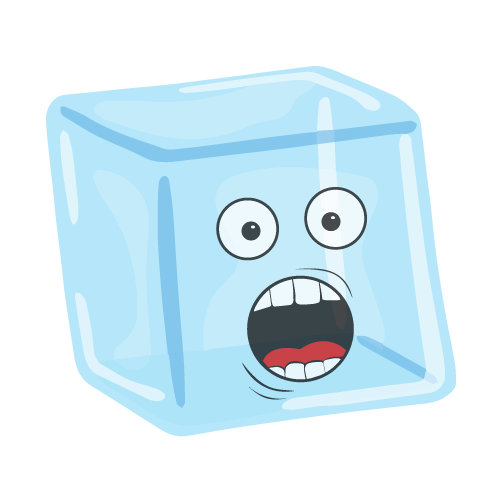Team structures in the workplace have undergone a major transformation over the past decade or so.
Gone are the days when being a full-time worker meant physically being in an office from 9 to 5 for five days each week every week (except for your 2 weeks’ worth of vacation).
People have been clamoring for more flexible work arrangements, and the technology has advanced enough to allow for that.
The remote team structure has been growing in popularity and is fast becoming the preferred team structure in some industries. Now it's not impossible to work with people from different time zones, countries, or cultures.
Now, the COVID-19 pandemic has exacerbated that trend.
Most team members are working remotely and are away from one another whether they would actively choose to be or not.
Nationwide, there are hotspots where the infection rate continues to grow.
Many researchers believe it could be a long while before working together in offices each day could be deemed safe, if ever.
How Can Remote Teams Succeed?
For remote structure teams to succeed and thrive, certain conditions and standards must be met. These factors for success include:
-
Efficient communication channels between remote employees.
-
A culture that fosters remote teams.
-
Motivated team members that are united under a common, expressed goal.
-
Technological frameworks that support the team in their efforts to adapt to remote working efficiently.
-
Engaging conversations. Consider using fun activities for online meetings to get everyone involved before discussing the official agenda.
Why You Need Remote Team Meeting Agenda
The best remote meetings have a clear agenda. This allows you to operate with structure and avoid wasting people's time. It also ensures that your meetings stay on-track so you don't go beyond the time limit and ruin the schedule of your attendees or participants.
Remote team meeting agenda templates span a variety of meeting types and can help you make sure your remote team meetings start on time, that time is used effectively, that all team members are on the same page, and that the meeting goals are met.
The cornerstone for any effective team is communication, and communication can become tricky when remote work is the norm.
Productive team virtual and even in-person meetings are the key to keeping everyone aligned toward a common goal. The good news is that frameworks and templates do exist.
And they’re very handy.
Any agenda you want to leverage should ideally be communicated at least several days before the meeting is actually going to happen or, in the case of daily virtual team meetings, thought out clearly before setting up the series of meetings.
If you want to plan a clear meeting agenda with interactions to make your remote meetings more productive, Fellow.app is a platform that we come across that is worth checking out. They also have a great video conferencing platform that could be the right tool for you to keep to a virtual meeting agenda.
Alternatively, you can write agenda and meeting minutes on Google Docs too or any cloud-based documenting platform. Avoid offline docs as it can lead to various versions that could lead to confusion during the video conference.
Below you’ll find a few examples of remote team meeting agendas you can leverage for your teams to streamline your daily routines and run effective meetings remotely.
3 Remote Team Meeting Agenda Templates to Copy
Are you running a remote team meeting agenda? Here are three templates you can follow:
1) The “Daily Stand-up” Agenda Template
The daily stand-up meeting template was popularized by the trend toward agile and scrum master working models, but there are benefits to daily meetings that all remote teams can enjoy regardless of industry and workflow model.
They are easy to orchestrate over online meetings, which is ideal for remote teams. Daily stand-up meetings are intended to be quick, daily check-ins – typically in the morning but could work late in the day as well depending on the teams’ projects and priorities.
These agenda-based meetings can be held per department or with the entire team depending on how big the company is. The goal, however, is to keep it small to lessen a meeting time. The team leader can also take control of timekeeping and facilitate the sharing of agenda items.
The agenda of these highly important meetings is simple – every team member spends no more than 15 minutes discussing progress, successes and any roadblocks in projects they’re working on. Specific questions team members can answer to stay on agenda include:
-
What did I work on yesterday?
-
What am I working on today?
-
What issues are blocking me from accomplishing what I need to accomplish?
The major benefit to the daily stand-up model? When individuals are keeping everyone informed, they’re reminded of how they’re contributing to the team and are held more accountable for moving their projects forward. It also allows their teammates to jump in and offer to help.
Follow This Template
Opening (5 minutes)
- Quick welcome
- Objective reminder
Team Member Updates (Duration varies depending on team size)
Each member provides a quick summary:
- What was achieved since the last check-in?
- What's the plan until the next check-in?
- Any roadblocks or challenges?
- Immediate Concerns & Roadblocks (10 minutes)
Address urgent issues
- Brainstorm quick solutions or allocate time for deeper dive
- Feedback/Information from Leadership (5-10 minutes)
- Updates on broader business or department goals
- Any announcements or news
Next Steps (5 minutes)
- Review action items
- Confirm next meeting time
Closing (3 minutes)
- Appreciation and acknowledgments
2) The “Retrospective” Agenda Template
Your team might have purpose and continuous channels of communication, but one thing remote teams might struggle with despite their best efforts is finding time to reflect and provide feedback to one another – especially when working in an agile model or any other workflow that encourages creative problem-solving.
A retrospective meeting is a meeting with an agenda set up for exactly that – the agenda is entirely focused on making time for reflection and feedback.
Fostering an “open floor” type style can help to support remote workers and help them feel seen and included.
One flavor of the retrospective model that works especially well for remote teams focuses on a “Start, Stop, Continue” strategy at the end of project execution.
As a best practice, it's a good idea for team members to be prepared to discuss the following questions:
-
What should the team start doing?
-
What should the team stop doing?
-
What should the team continue doing?
Critically reflecting on these questions as a team helps everybody focus on responding to change as they go – and focusing on individuals and interactions – rather than just blindly following a plan and harping on processes and tools.
It’s best to host these while projects are ongoing because they help teams refocus, innovate, and be more effective – especially in the remote environment.
Follow This Template
Introduction (5 minutes)
- Reminder of the retrospective purpose
- Set a positive and constructive tone
Gather Data (15 minutes)
- Share metrics, outcomes, and other relevant data from the project or sprint
Discuss (30 minutes)
- What Went Well. Team members share positive experiences and what they think should continue
- Areas of Improvement. Constructive feedback on what didn't work and suggestions for change
- Ideas for Solutions. Brainstorm ways to address the challenges identified
Action Items (15 minutes)
- Define clear steps to address the areas of improvement
- Assign responsibilities and deadlines
Feedback on the Retrospective Process (5 minutes)
- Any suggestions for making the retrospectives more effective?
Closing (5 minutes)
- Appreciation for everyone's participation and openness
3) A Collaborative Note Taking Agenda Template
Taking notes can be a tedious task, but in a remote team environment, it is critical.
You need to be sure that everyone who needs to know what happened during the meeting has access to that information now and in the future.
Note-taking might seem like a normal responsibility to you, but have you ever considered the idea that maybe note-taking doesn’t need to be the responsibility of just one person?
A collaborative note-taking strategy can help to capture more information and help feel remote team members feel more involved and engaged.
It also encourages active listening and diversity in perspective for the team meeting “logs.”
The other benefit, which is not to be undervalued, is being able to shift some ownership off your own plate.
Follow This Template
Opening (5 minutes)
- State the purpose of the session
- Define the topic or subject matter
Individual Reflection (10 minutes)
- Allow each participant to jot down their own notes or points silently
Round Robin Sharing (20 minutes)
- Each participant shares one point/note at a time while one person captures it in a shared document
- Repeat until all points are captured
Grouping & Categorizing (15 minutes)
- Collaboratively group similar notes and categorize them under relevant headings
Clarification & Elaboration (15 minutes)
- Discuss unclear points and elaborate where necessary
- Aim for a shared understanding among all participants
Action Items (if applicable, 10 minutes)
- Based on the notes, identify any action items or next steps
- Assign responsibilities
Review & Finalize (10 minutes)
- Review the collective notes
- Make any final changes or additions
Closing (5 minutes)
- Appreciation for everyone's contributions
- Discuss how and where the notes will be shared
Remote Team Meeting Agendas Are a Science
When beginning a remote work structure with a team, it is important to keep in mind that there are things you are going to have to accept as part of a learning curve.
Document agendas, meeting notes, assignments, and action items clearly and leverage visual support tools whenever you have the opportunity.
The ultimate goal of using templates is to approach keeping everyone motivated uniformly.
You need everyone to have the same understanding of what is needed to keep the team moving forward.
Alignment is everything – and it is something you can achieve remotely.
We've published a great series of guides that you'll find very useful for coming up with ideas to engage a remote team:
-
32 Fun Icebreaker Games
-
49 Engaging Team Building Activities
-
100 Best Ice Breaker Questions