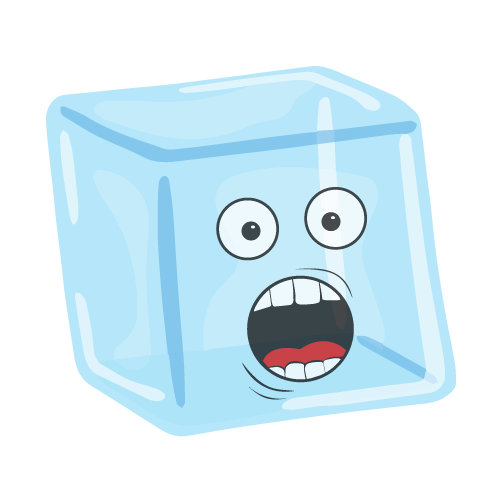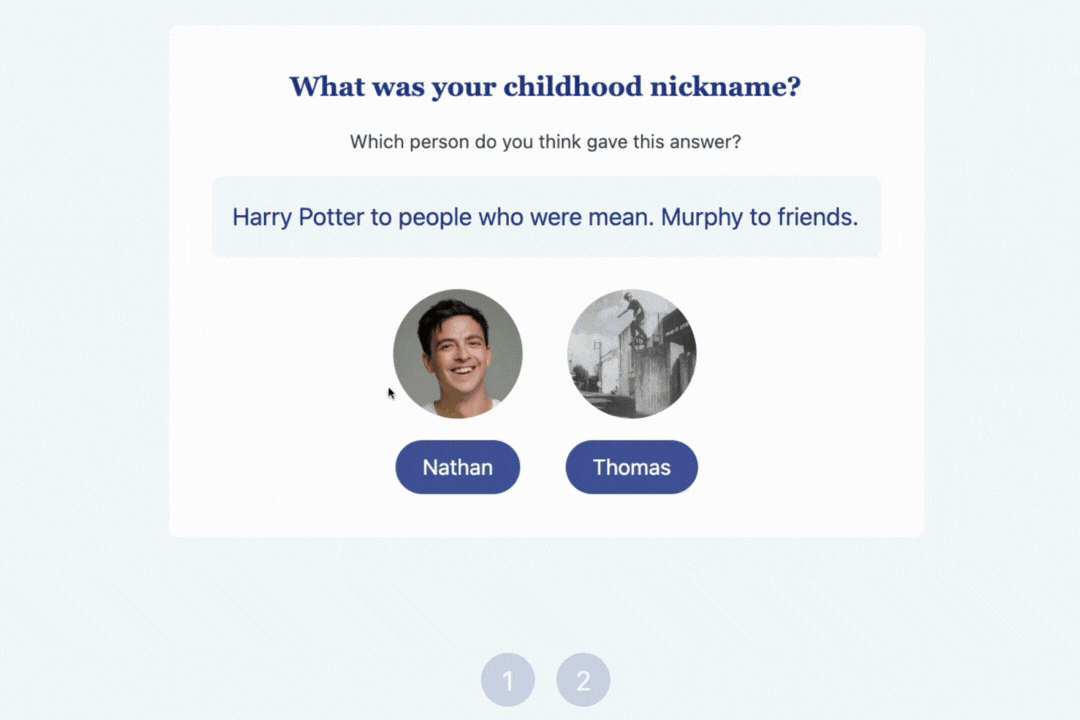Regardless of how much harmony and good vibes there are among your employees, every once in a while, it’s great to do things that help break the office monotony.
And what better way to do so than by introducing online group games? In this article, we'll look at some great online games, including online team building games, free online games, Microsoft Teams, Google Meet or Zoom games, and so much more.
They’re great tools for socializing, fun to play, and easy to host, ensuring good times with your friends and colleagues And if you’re not sure where to find the most engaging and entertaining games for your employees or coworkers, your search ends here.
Why You Should Play Online Group Games

So, first thing is first— let's establish why such a list should even exist. Why should you play online group games with your team? Doing so with a remote or hybrid team offers several significant benefits:
1. Team Building
Online games help build stronger relationships among team members. They provide a fun and relaxed environment where colleagues can get to know each other better.
2. Improved Communication
Many online games require players to communicate effectively to succeed. This can enhance team members' communication skills, making them more effective collaborators in their work tasks.
3. Enhanced Collaboration
Games often involve problem-solving and strategic thinking, requiring players to work together to achieve a common goal. This can improve team members' ability to collaborate on work projects and encourage a more cooperative and cohesive work environment.
4. Reduced Isolation
Remote and hybrid work can sometimes lead to feelings of isolation among employees. In fact, 50% of employees experienced feelings of loneliness in 2022.
Regularly scheduled online games provide an opportunity for social interaction, helping team members feel more connected to their colleagues and the organization.
5. Increased Engagement
Engaging in fun activities can boost morale and job satisfaction. When employees are happy and engaged, they are more likely to be productive and committed to their work.
20+ Online Group Games for Teams
We’ve curated the best games and game platforms where you can find group games that’ll help you improve the office vibes and break the office monotony.
| Online Group Game | Players | Duration | Difficulty |
|---|---|---|---|
| Icebreaker Games with QuizBreaker | 4-10 | 15-20 minutes | Easy |
| TriviaNerd | 4-100 | 10-45 minutes | Medium |
| Emoji Sentences | 4-10 | 10-15 minutes | Easy |
| This or That Questions | 4-10 | 10-15 minutes | Easy |
| Virtual Scavenger Hunt | 4-15 | 30-60 minutes | Medium |
| Virtual Trivia Time Machine | 4-1,000 | 30-120 minutes | Medium |
| Virtual Trip to Paris | 10-300 | 60-90 minutes | Easy |
| Online Escape Room | 4-1,000 | 60-90 minutes | Hard |
| Online Jeopardy | 4-10 | 30-45 minutes | Medium |
| Virtual Murder Mystery Party | 6-12 | 60-90 minutes | Medium |
First on our list is QuizBreaker, an awesome tool where you can find an abundance of all kinds of group games.
1. Icebreaker Games with QuizBreaker
Best for: Breaking the ice and getting everyone comfortable.
Number of players: 4-10
Duration: 15-20 minutes
Difficulty: Easy
QuizBreaker isn’t only used by office teams for a variety of purposes, but it’s also a great tool that helps remote work teams stay connected at all times.
All you need to do is invite your group to answer some icebreaker questions. You can choose from a ready-made set containing 100 questions, or if you’re feeling creative, you can come up with your very own set of icebreaker questions and use those.
Suitable for both small and large groups, QuizBreaker offers a scheduling feature that’s users’ favorite. You can schedule your chosen icebreaker games whenever you want to, and they’ll be sent out to your team automatically.
And as a host, you can make changes as you see fit - for instance, you can change the timing, the date, the frequency of how often such questions are sent out, etc. The gameplay lasts less than two minutes per round, so everyone can find the time to engage in it.
Moreover, there are great emoji reactions and a comment thread that allow your team to interact in a much deeper way. They can unlock different levels and get achievement badges as they learn more things about their peers.
QuizBreaker looks after its clients’ safety data as well. Namely, there’s SSL encryption, so rest assured your employees’ data will never be shared with any third parties.
Finally, when it comes to pricing, there’s a 21-day free trial for those who want to test the waters.
If you opt for the paid version right away, you need to pay $3 per month per user. However, if you decide to pay annually, you get four months for free, and the price per user is only $2. The overall setup takes around 3 minutes and there’s a free onboarding solution included in the package. There’s also a weekly leaderboard report, and users can create several teams in their accounts.
You can cancel your subscription at any time.
A little something before you move to the next online group game…
Apart from our scheduled virtual team-building quizzes, you can always access more icebreakers by going through our articles.
Here are our top suggestions:
-
100 Best Icebreaker Questions In Ranking Order (2025 Update)
-
100 Best Ice Breaker Questions In Ranking Order (2025 Update)
2. TriviaNerd
Best for: Challenging your team's knowledge and sparking friendly competition.
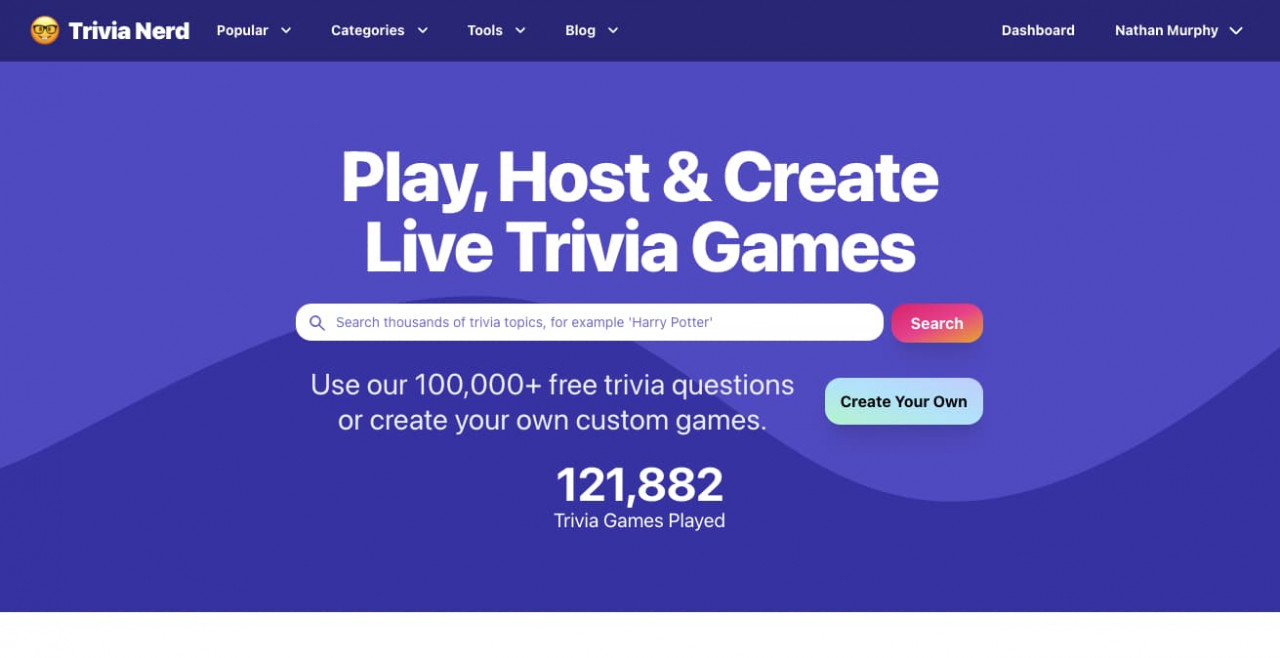
Number of players: 4-100
Duration: 10-45 minutes
Difficulty: Medium
TriviaNerd is a trivia platform where office teams can play online trivia games. To date, there are more than 100,000 trivia questions on the website and more than 6,000 ready-to-play games. There can be up to 200 players in every live game with leaderboards, badges, and live scores.
What’s more, we’re committed to not only providing our clients with fun and versatile trivia questions, but also to constantly upgrading our expansive trivia library.
So far, we have our questions grouped into a wide range of categories, such as:
-
Art
-
Business and Tech
-
Books
-
Decades
-
Cars
-
General Knowledge
-
Food and Drink
-
History
-
Entertainment
-
Lifestyle
-
Politics
-
Movies
-
Music
-
Sports
-
Science, and more!
Once you pick a category, you'll be able to pick a subcategory, depending on what it is you and your groups are looking for. Here are just some of the options for the Food and Drink category: American Cuisine, Canadian Cuisine, Thai Cuisine, Indian Cuisine, Cooking, Famous Chefs and Restaurants, Fruit and Vegetables, and many others.
To see what we add each week, check out our main page under the Newest Trivia Added section. Here are our most recent trivia question categories: Taylor Swift, The Golden Girls, Baby Shower, Bollywood, Buffalo Wild Wings, Avatar, Naruto, and Seinfeld.
Trivia players can test their knowledge and submit their correct answers via any web browser or mobile device.
Here are some additional features TriviaNerd offers its users:
-
Hosting online multiplayer games with hundreds of players;
-
Different question types;
-
Creating a wide range of custom-made quizzes and virtual trivia games;
-
Custom landing pages and URLs;
-
Access to a wide range of analytics data for your teams, and more!
Finally, all the trivia questions on the website are absolutely free to use. However, to create your very own online group game, you need to sign up and create a paid hosting account.
The monthly fee costs $29, but if you decide to pay annually, it’s only $79. This is a no-brainer, as it only comes down to $6.6 per month. We also provide a generous 30-day money-back guarantee, so if you feel like TriviaNerd isn’t quite your cup of tea, you’ll get your money back.
Clients are also taken care of by our friendly customer support team.
A little something before you move to the next online group game…
You won’t truly experience what TriviaNerd has to offer unless you also check out our awesome Random Trivia Generator. The generator does what its name suggests - it generates random trivia questions from random trivia categories. You can use the generator as part of your online group games, team-building games, short gatherings with your remote teams, or even on your own.
It helps expand a person’s general knowledge, and it’s a fun way to spend some time on the Internet (not to mention incredibly useful).
3. Emoji Sentences
Best for: Encouraging creative thinking and quick communication.

Number of players: 4-10
Duration: 10-15 minutes
Difficulty: Easy
If you’re looking for a guessing game that will make your office crew struggle to put two and two together, this is it. This emoji sentences game is a witty way to test your employees’ wit and patience.
The game is fairly simple - divide your employees into several virtual teams and have them guess emoji sentences. For instance, they may need to figure out some common sayings that match the emoji sentences, or celebrities’ names, movies, TV shadows, songs, random phrases, brands, and so on.
You’re also advised to devise your own scoring system - for instance, correct guesses could be worth 2 points, whereas providing fake answers may cost a team minus one point. Feel free to get creative with this.
Finally, the emoji sentences may not be everyone’s cup of tea, but it's definitely worth giving it a shot. It will not only break the office monotony, but it will make you reconsider the way you use emojis too.
And the best part - organizing these Emoji Sentences team-building games is free!
A little something before you move to the next online group game…
You can take your time and create your own emoji sentences, or you might opt for ready-made emoji sentences instead. Here are some suggestions to inspire your next fun online group games gathering: Beano, BuzzFeed, and [The Sun](https://www.thesun.co.uk/fabulous/11461600/famous-sayings-emoji-quiz/).
Enjoy the fun activity!
4. This or That Questions
Best for: Sparking lively debates and revealing interesting preferences.

Number of players: 4-10
Duration: 10-15 minutes
Difficulty: Easy
This or that questions (also referred to as either or questions) are icebreaker questions that require people to pick one out of two options. Examples of this or that questions include:
-
Pancakes or waffles?
-
Coffee or tea?
-
Netflix or HBO?
-
Board games or jackbox games?
-
Coca-Cola or Pepsi?
-
A virtual game night or an in-person classic game event?
-
Google Play or App Store?
-
Safari or Chrome?
-
A lousy job with a great salary, or an awesome job, but a low salary?
-
A slow, simple game or a fast-paced game?
-
Playing video games or going out with friends?
When it comes to this or that questions, the list is endless. There’s always something new to be added or asked. In fact, you can host a this or that questions virtual game night, and you can always ask different sets of questions.
These questions are great for employers on the lookout for cool online team-building games to boost employee engagement and allow them to learn new information about their colleagues. And best of all? It’s completely free and the preparation process is fairly short and simple.
A little something before you move to the next online group game…
If you’re not just interested in breaking the office monotony, but you also wish to engage your employees in the process of hosting online team-building games, we suggest that you allow them to take part in the creation of the questions. For example, you can put a piece of paper somewhere in the office and ask your employees to write down some this or that suggestions.
5. Virtual Scavenger Hunt
Best for: Engaging participants in a fun and interactive challenge.

Number of players: 4-15
Duration: 30-60 minutes
Difficulty: Medium
Virtual Scavenger Hunt, also referred to as Zoom Scavenger Hunt, Online Scavenger Hunt, or Digital Scavenger Hunt, is a fun activity where players are required to find items to fulfill some challenge before time runs out.
For example, players may be asked to take a selfie making a silly face, retrieve their favorite scarf, find the most expensive item in their fridge, and so on.
The whole purpose of such virtual games is to have fun and allow players to get creative with the tasks and the challenges they’re faced with while encouraging some healthy competition.
Here’s a detailed breakdown of what this game looks like:
-
Create a list of challenges and items. To create such a list, first, you need to take into account where the players are located. For instance, if you’re playing with your remote workers, they’ll be either at home or at a coworking space, so consider what items can be found at both places. After creating your list, assign points to each challenge/item - the more difficult challenges and items should be worth more points.
-
Organize the virtual game night. Gather your employees online via your preferred video conferencing platform and explain the rules. You can devise your own rules, of course. Here are some suggestions that may help you: give your team 15 minutes to complete a 20-entry list, don’t accept screenshots or any photos/videos downloaded from the Internet - they should be original and taken by the players themselves, and so on. Feel free to be as specific as you need with your Virtual Scavenger Hunt rules.
-
Start the game. Once everyone’s clear on the rules, you can give the team the hunt list and start the game. The players should keep their cameras on at all times, although they’ll be running around the house collecting items/doing challenges. Also, if they have some questions, they can come back at all times and message you (or whoever’s officially hosting the virtual event).
-
Once people have submitted their entries by sending them over to you, name the winner(s). Calculate the points, and if there are any tied scores, introduce a tiebreaker. Once you have your scavenger hunt champion, announce them, and you might even prepare a reward. Some ideas include gift cards, getting a day off, SPA vouchers, and so on.
A little something before you move to the next online group game…
Apart from devising the Virtual Svanager Hunt rules, make sure that all the items you include on the list can be found at their location, which they’re not supposed to leave while the game lasts. Also, each item should be used just one time to fulfill an entry from the list, so double-check your list before finalizing it. Finally, make sure everyone’s safe while playing the game - at no point should the game require people to do some challenges which may result in them breaking the law or hurting themselves.
6. Virtual Trivia Time Machine
Best for: Taking a nostalgic trip through different eras with trivia.

Number of players: 4-1,000
Duration: 30-120 minutes
Difficulty: Medium
Virtual Trivia Time Machine is one of those online group games that take team building to the next level. It invites people to take a trip through time - visiting various decades and answering questions on various topics.
You and your group can expect a lot of laughs, a fun time, and a bit of healthy competition.
This fast-paced game is structured in the following manner:
-
First, you need to reach out to the company’s Employee Engagement Consultants to schedule a free consultation. The purpose of the consultation is to define specifics according to your preferences.
-
After this is done, the Event Facilitator gets in touch with you, and you get all the necessary login information. There’s also a very detailed overview of what players can expect during these online group games.
-
To get started with the game, you and your teams need to join the appointed Zoom room.
A virtual host divides everyone into virtual teams.
- As you and the rest of the players start traveling through time, the virtual host begins asking trivia questions that may go back all the way to the 60s (so brace yourselves!). The virtual teams compete until one of them wins and, by doing so, becomes a virtual time machine trivia champion!
This game is great both for small groups and large groups (4-1000+ players) and takes anywhere between 30 minutes up to two hours. The recommended group size for the virtual teams is 4-8 people.
While the consultations are free, the online group games cost between $12 and $50 per person. Here’s what’s included:
-
a virtual event host;
-
30 virtual trivia questions;
-
a dedicated event manager;
-
and all the necessary tools so that you can run the game successfully.
A little something before you move to the next online group game…
All in all, Virtual Team Trivia Machine is a great virtual team-building activity for people who are:
looking to socialize with the other team members while being engaged in a fun game;
into challenging online group games;
trying to enhance their interpersonal relationships;
and people who want to place their trust in a company that has organized such virtual games for more than 25 years!
7. Virtual Trip To Paris
Best for: Exploring the charm of Paris without leaving your home.
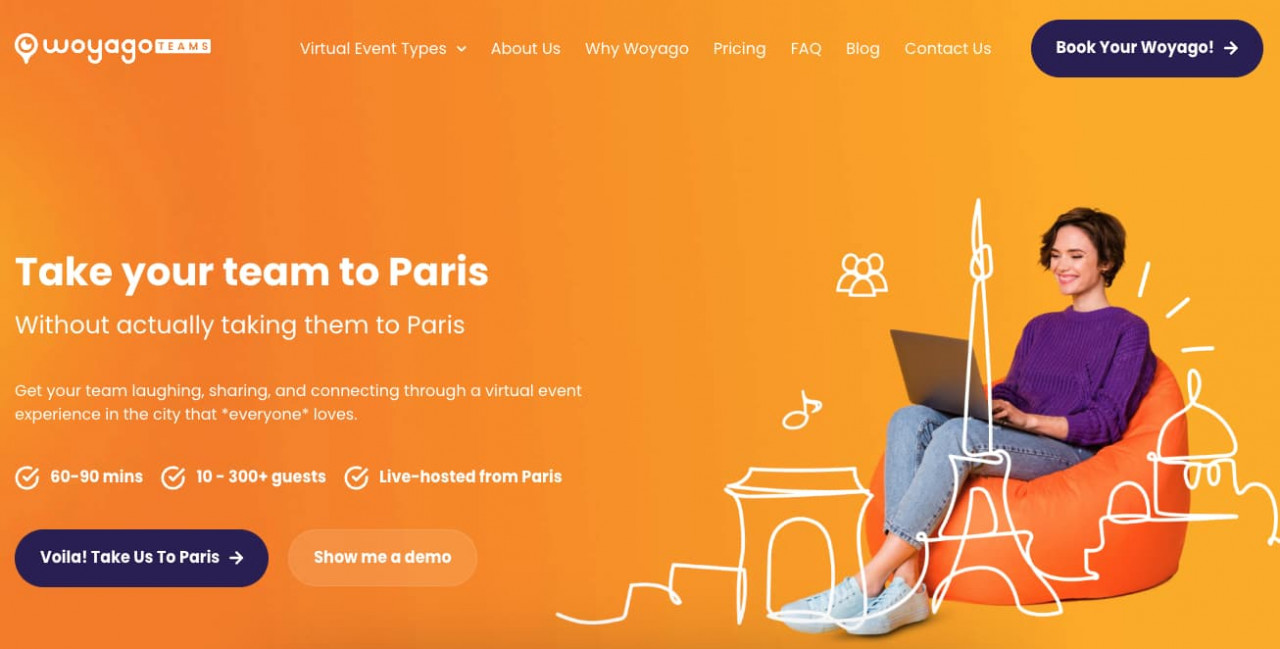
Number of players: 10-300
Duration: 60-90 minutes
Difficulty: Easy
Nothing can truly substitute going to Paris in person, but the Parisian team-building game Woyago will surely offer an unforgettable virtual experience. If you want to give your team members the best trip they even went on without actually going anywhere physically, make sure you sign up for Woyago’s online group games.
Team members who attend these virtual events can learn amusing French words, solve Parisian trivia, and connect via absurd icebreaker questions. They get to enjoy 60 minutes of Paris (because that’s how long these virtual events last), but at the same time, it’s much more than what Paris can offer (at least virtually).
It’s also worth mentioning that Parisian hosts are involved in the overall organization of the event. The game is suitable for 2-300+ people, and it costs $30 per person.
By the end of the 60 minutes, your team members will have:
-
transformed from colleagues into friends,
-
laughed at many hilarious moments,
-
had a lot of fun,
-
learned unusual French phrases.
Moreover, there are optional add-ons you might choose for your virtual Parisian gathering, including:
-
Live Streaming directly from the streets of Paris. This add-on will enable your team members to walk through Paris or ride a bike in real-time from the comfort of their homes or offices. You might opt for a night stroll in the city instead.
-
Parisian Picnic Box. Each of your team members will get a luxurious picnic box packed with awesome French delicacies. And together with the live host responsible for your event, all of you will get to enjoy French food while getting immersed in the city itself.
-
Cooking with a Sassy Parisian. Finally, this third add-on allows you and your team members to learn how to cook delicious French delicacies. These cooking sessions are highly engaging, dynamic, and fun - the perfect way to break the office monotony.
A little something before you move to the next online group game…
We also have something for those who’d like to try out something similar, but free. Namely, you can take a virtual walk in Paris by downloading the Paris Virtual Tour on Google Play.
You can discover all the popular city spots and enjoy random street views. Moreover, you can navigate forward and backward, as well as rotate 360 degrees. To simulate walking, you can touch the road.
With this, you and your team members can discover Paris for free.
With that said, these free Google Play apps aren’t as detailed as other games specifically created for team-building online game purposes. In other words, you’ll have to come up with some ideas as to how to make things more engaging for your team members, as there’s no host or add-ons here as there are with the previous virtual event provider we discussed.
8. Online Escape Room
Best for: Testing problem-solving skills and teamwork under pressure.

Number of players: 4-1,000
Duration: 60-90 minutes
Difficulty: Hard
Online escape rooms, also referred to as exit games, virtual room escapes, or escape games, are a fantastic way to promote team collaboration. Players are required to solve puzzles, figure out clues, connect ideas, and complete some challenging tasks to achieve the expected goal within the allotted time frame.
Players are said to have managed to escape the room after finishing all the tasks and challenges they’ve been given.
Online escape rooms usually run on video conferencing platforms, such as Microsft Teams, Zoom, Skype, and others. Certain companies have their own platforms and look very sophisticated that it almost feels like you’re in a real escape room.
Moreover, most escape rooms come with a highly entertaining games master, or a host who’s in a private room. They listen to the players’ suggestions and they do the tasks/challenges on their behalf.
There are free online versions of various escape rooms, and there are paid ones. The more you’re willing to pay, the more real and sophisticated the escape room experience gets.
With that said, it’s worth knowing which companies are worth investing in so that you can ensure your employees get the best possible escape room experience.
We hope the next section helps with that.
A little something before you move to the next online group game…
If you’re on the lookout for high-quality virtual games, we recommend The Grand Theft Escape.
Here’s what’s included with the game: game access for 3-5 people at a time (the recommended team size is 3-6 players), clues and hints to help you solve the problems, and a game guide to assist you in all this. And here’s what’s required from you and your team members - an up-to-date web browser, a stable Internet connection, and a video conferencing platform.
The game costs $49.
9. Online Jeopardy
Best for: Bringing a classic game show experience to your team.

Number of players: 4-10
Duration: 30-45 minutes
Difficulty: Medium
Online Jeopardy, also known as Virtual Jeopardy, is a quiz game with a very unique answer-and-question format. Namely, players get a plethora of clues in the form of answers and are supposed to formulate the questions afterward.
Players may be challenged in many categories, such as:
-
Politics
-
Science
-
World history
-
TV shows and movies
-
Video games
-
Pop culture
-
Nature
-
Animals
-
Fruits and vegetables
-
Rock music
-
Transportation
-
Geography, and so on.
Sometimes, coming up with categories may be more demanding than coming up with questions.
You and your team members can play Online Jeopardy via websites, various apps, or if you want to organize online group games on your own, you can do so through a video conferencing platform.
If you pick Zoom, for example, it’ll involve more coordination and planning as you’ll have to do everything from scratch, but at the same time, it allows for greater creativity and freedom to host the game in a way you want to.
To play the game, split all team members into virtual teams of five. Send all of them to a breakout room, and give them 8-10 minutes to choose a category they resonate with and think of five questions. Once that’s done and they’re back to the main Zoom meeting, ask everyone to show the category they picked along with their assigned point value (they might even use it as their Zoom background). All teams should take turns choosing the questions. Afterward, each player reads out their question and waits for answers.
All in all, playing Online Jeopardy using Zoom is a very affordable solution - the only expense you might have is buying a premium Zoom account. With that said, if you’re using Zoom for work-related purposes, you probably already have such an account, so using it for such online group games will be a piece of cake.
10. Virtual Murder Mystery Party
Best for: Immersing your group in a thrilling and mysterious storyline.

Number of players: 6-12
Duration: 60-90 minutes
Difficulty: Medium
Virtual murder mystery parties are online party games where one of the attendees is a murderer, and the rest of the participants are supposed to figure out who among them is the criminal.
Online murder mystery games revolves around a murder, however, the overall context and theme may differ - it could be a story set in another decade, a school murder, and certain plots might even have supernatural elements.
It all depends on what you and your employees resonate with.
Moreover, murder mystery games may be scripted - this means you follow an already written content and you just play it out. On the other hand, there are also those murder mystery games that allow a much more interactive and dynamic approach. Namely, players receive a lot of information about their characters, however, they can make decisions on their own and take part in solving the mystery as the game progresses.
One isn’t better than the other - again, it all depends on what you and your office crew prefer.
With that said, similarly as with the online escape rooms, it may be difficult to opt for the right murder mystery game with such a vast choice on the Internet, but we have you covered.
A little something before you move to the next online group game…
Blood, Gold & a Night of Jazz is an amazing murder mystery party game. It starts with gunshots “heard from a Malibu mansion party”. The question is “Who could be the killer?”.
And that’s exactly what you and your team members are supposed to find out.
The game comes with a character guide (14 players), a host guide for 4-14 players, audio playback files, a detective guide, evidence files, a ballot guide, a costume guide, invitations, and all the tools necessary for an amazing virtual game night!
You and your murder mystery game crew are required to have a stable Internet connection, a video conferencing platform, and a fishbowl for ballot casting. Printing the invitations and the character guides is optional.
The game costs $49 and you can use it multiple times. So, apart from playing with your employees, you can also play the game with friends or family members. The recommended team size is 4-14 players for maximum enjoyment.
Apart from the online version, the game can be played in person. So if you ever feel like breaking the office monotony literally in the office, this is the way to go.
11. Drag Queen Bingo
Best for: Adding a fabulous twist to a traditional game of bingo.

Number of players: 4-20
Duration: 45-60 minutes
Difficulty: Easy
Bingo just got a makeover!
Or at least that's what the Drag Queen Bingo online group game suggests.
This fun game is hosted by a fabulous drag queen host who’s responsible for ensuring everyone has a great time. But the drag queen isn’t just hosting the game - you can expect an unforgettable performance too.
So how does this work?
You and your team game gang are expected to hop onto a video call and simply start playing the game while enjoying an awesome performance from the drag queen. You can expect entertaining hostess commentary as well as up to six rounds of bingo. The game lasts approximately an hour or so.
Any special game-related requests are also accepted, however, this can’t always be guaranteed. Also, you can enter a bingo card title when signing up for this online group game (for instance, you can write your company’s name).
Moreover, there are several group pricing options:
-
up to 49 people - $1,000;
-
50-99 people: $1,200;
-
100-199 people: $1,300;
-
200+ people: $1,400.
You receive a Zoom link for the game/performance, and here’s a sample invitation you can take a look at. There’s a digital bingo board too.
We also suggest that you take a look at the cancellation and rescheduling section on the website to see whether you’re fine with the company’s rules.
A little something before you move to the next online group game…
If Drag Queen Bingo is a team game that resonates with you and your office crew, you might also take into account their online version of Halloween Drag Queen Bingo.
12. Drunk History
Best for: Learning historical facts with a humorous and light-hearted approach.

Number of players: 4-10
Duration: 30-45 minutes
Difficulty: Easy
The Drunk History drinking game is based on the Drunk History TV show produced by Comedy Central. The show has proven time and time again that you can put educational elements within a historical context and make things entertaining by including alcohol in the mix.
There are many drinking rules when it comes to playing this game and you can approach it in a way that resonates with you and your office gang. Here are just some suggestions (feel free to modify them).
Drink each time:
-
the narrator highlights something by using curse words;
-
the narrator gets way too drunk to continue;
-
you laugh;
-
and the narrator goes to get a refill.
Take a shot each time:
-
there’s a president on the screen;
-
everyone knows the actors/actress on the screen;
-
and the narrator gets so drunk that they end up vomiting.
You can stream an episode using Zoom or any other platform. This game is fairly easy to organize and host - it seems like the “drinking” bit may be the challenging one.
We suggest using something like Hoppier to have the drinks delivered. Of course, if you have any other ideas as to how you may approach this, by all means go for it.
A little something before you move to the next online group game…
All we’re going to say here is: always drink responsibly, regardless of whether you’re playing online group games with your employees, friends, family members, or any other group.
13. Two Truths and a Lie
Best for: Uncovering surprising facts about your teammates.
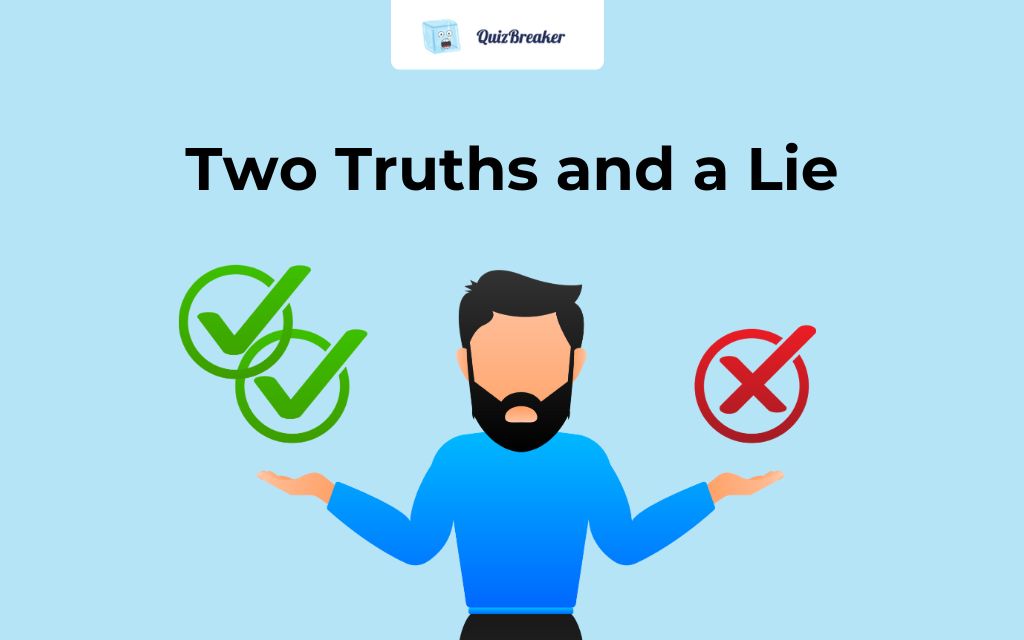
Number of players: 4-10
Duration: 15-20 minutes
Difficulty: Easy
Each participant shares three intriguing statements about themselves: two genuine tidbits from their life and one fabricated tale. The rest of the group must decipher the false statement from the truths. As you play, you'll uncover unexpected and entertaining anecdotes, deepening connections between participants.
14. Virtual Charades
Best for: Acting out clues and having a good laugh together.
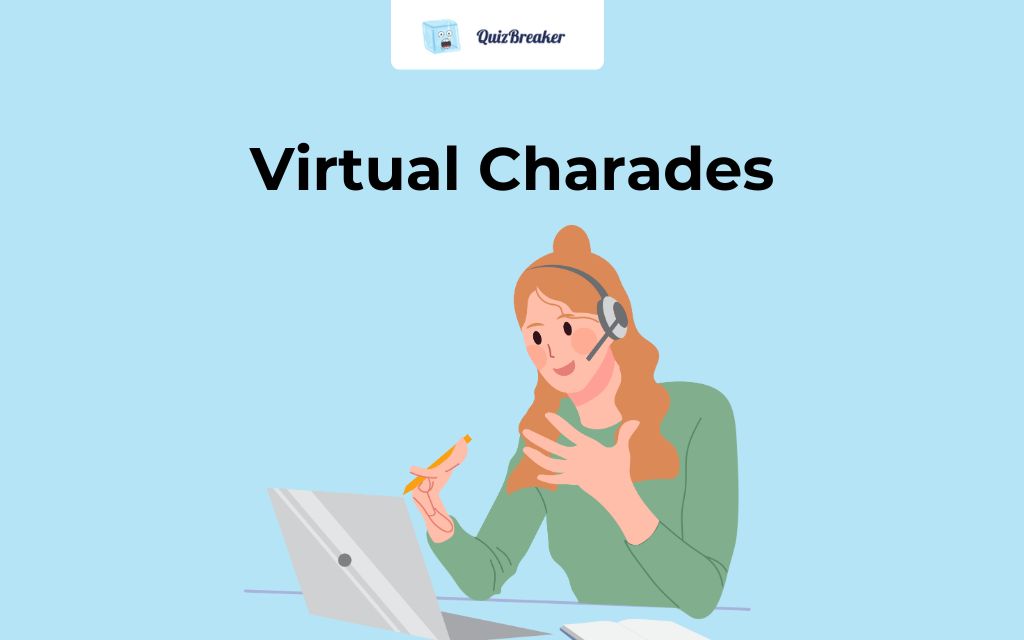
Number of players: 4-10
Duration: 20-30 minutes
Difficulty: Medium
Recreate the classic game of charades in a virtual setting. Participants act out a word or phrase using only gestures, while the rest of the group attempts to guess what it is. The added challenge of digital communication often leads to humorous interpretations and is a surefire way to get everyone laughing.
15. Virtual Pictionary
Best for: Showcasing drawing skills and guessing under time pressure.
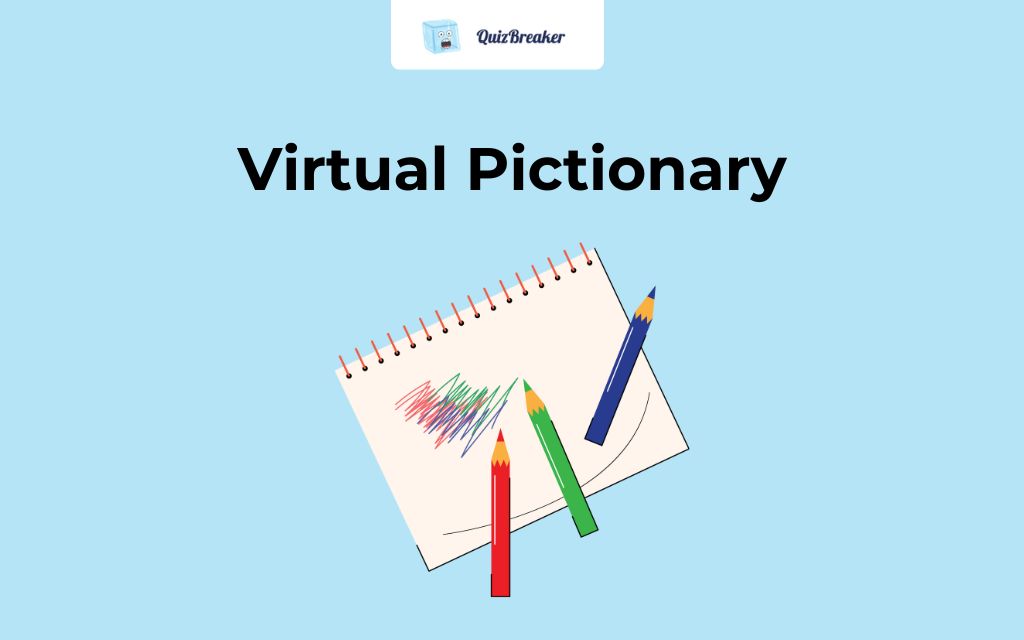
Number of players: 4-10
Duration: 20-30 minutes
Difficulty: Medium
Tap into your group's artistic side with Virtual Pictionary. Using online whiteboard tools like Skribbl.io, participants receive a word or phrase to draw, while the others race against the clock to guess what it is. It's a test of both drawing skills and imagination, resulting in both masterpieces and amusing scribbles.
16. 20 Questions
Best for: Discovering how well you can guess the mystery subject.

Number of players: 4-10
Duration: 15-20 minutes
Difficulty: Easy
One participant selects an item or concept, keeping it secret from the others. The group then has the challenge of figuring out the chosen topic by asking a series of yes-or-no questions, but they only get twenty tries. The game fosters creativity in questioning and is a mental exercise in deduction.
17. Virtual Karaoke Night
Best for: Singing your heart out and enjoying a musical evening.

Number of players: 4-20
Duration: 60-90 minutes
Difficulty: Easy
Bring out the hidden vocal talents of your group with a Virtual Karaoke Night. Using platforms like Smule or Karafun, participants can belt out their favorite tunes. Whether singing solos, duets, or in groups, it's a delightful way to share music and enjoy each other's performances.
18. Online Story Building
Best for: Creating a collaborative and imaginative story together.

Number of players: 4-10
Duration: 30-45 minutes
Difficulty: Medium
Begin with an opening line and let the story unfold as each participant adds their own twist. By the end, the group will have crafted a unique tale, often filled with unexpected plot twists and hilarious turns, showcasing the collective creativity of the group.
19. Virtual Talent Show
Best for: Showcasing diverse talents in your team while having fun.

Number of players: 4-20
Duration: 60-90 minutes
Difficulty: Medium
Set a stage for everyone to shine. Participants are invited to showcase any talent or skill they possess. From musical renditions, magic tricks, to stand-up comedy, it's a platform for everyone to share and applaud the varied talents within the group.
20. Guess the Sound
Best for: Testing recognition skills and enjoying a playful challenge.

Number of players: 4-10
Duration: 15-20 minutes
Difficulty: Easy
Challenge the auditory senses with this game. Play a series of different sounds or noises, and task participants with identifying them. Whether it's the rustling of leaves, a distant train horn, or an obscure musical instrument, it's a fun test of auditory knowledge and perception.
Frequently Asked Questions
What are the best virtual games for large groups?
In general, when looking for online games, first consider the number of players allowed per team per game. That way, you’ll know whether a specific game you like satisfies your criteria at the very beginning.
That said, most companies tend to provide online group games both for small and larger teams.
For instance, opting for TriviaNerd allows you to divide your employees into many teams and host an awesome virtual game night. You just need to pick real trivia questions, put your people into virtual teams, and you can start playing.
The same applies to QuizBreaker - you just need to send out icebreaker questions automatically to your employees regardless of whether there are 10 or 100 people on your employee list.
Moreover, you can also try the Drag Queen Bingo, as it can accommodate even more than 200 people. The Virtual Trip to Paris would also be a great alternative for large groups.
What are the best online games for small groups?
You can find numerous online games for small groups in our article.
First and foremost, try out the Drunk History game. Small groups mean a more intimate atmosphere, and games that include alcohol and watching something do need an intimate environment.
You also won’t go wrong if you opt for party games, such as the virtual murder mystery game we suggested (the game is suitable for up to 14 players).
Virtual Scavenger Hunt is yet another great option. It only makes sense to host this with a smaller group - imagine 100 people doing challenges, submitting selfies and videos, and having to evaluate everyone’s submissions. It’d take you more time than what the whole game is meant to last. Plus, with a small number of people, it’s easier to pay attention to what exactly they’re doing, whether they’re closely following the instructions or not, if they missed any of the challenges, and so on.
Finally, there’s the escape room game we provided you with - the Grand Theft Escape. The recommended team size is 3-6 players, so it’s perfect for smaller teams.
How do I host an online game night?
Hosting an online game night is pretty much straightforward - you just need the right tips and suggestions.
We share most of them below, so let’s briefly go over each one.
####1) Pick the online group game
What type of an online group game are you looking for? Consider your budget - can you afford to pay for an online game with its own platform or should you go with another approach and host everything yourself? Do you want to go with a classic game, such as Online Jeopardy perhaps, or would you rather opt for a simple game, such as the Emoji Sentences game?
We suggest that you pick several such games and then run a quick survey with your office crew - have them vote for the game they like best and go with that one. That way, you’ll make sure everyone will be pleased with the game choice and they’ll happily engage in the online game night event.
2) Choose a date and time
After choosing the game, you need to schedule it.
Again, pick several time slots, and run a survey among your employees. Go with the timeslot the majority seems to favor. In case there are a few individuals who can’t make it, let them know you’ll do everything in your power so that they can attend the next such game gathering (it’s perfectly normal for some employees not to be able to make it, especially if you have a larger team).
3) Ask for help
If you feel like hosting an online game night is way too overwhelming for you to handle on your own, ask for help.
For example, if you’re gathering trivia questions on your own, ask someone from your HR team to help you choose the right ones, divide them into suitable categories, find tiebreakers, and so on.
If you have some technology-related issues, you can always go to your IT team for further assistance. This also brings us to the next point.
4) Test your tech
We understand this is no one’s favorite activity, but make it part of your routine before every important meeting or virtual event such as this one.
In any case, you need to ensure your equipment works fine, your Zoom settings are in check (do the same for any platform), you’re experiencing no issues with your microphone, and so on.
You might remind your employees to do the same before the event.
5) Record the online game night
Only if everyone agrees to it, of course.
Never record an event unless absolutely everyone feels comfortable about it - you wouldn’t like a night that’s meant to be fun and stress-free to turn into something bad for some attendees.
Also, if you want to record the game night, explain why.
For example, you might want to save the recording as an awesome game night memento. It’d be fun to go back to it (even with your employees), and laugh together at some amusing moments. Finally, make sure to explain to everyone that you won’t share the video with any third parties.
6) Give rewards
Whether you’re playing a trivia game and a team got the most correct guesses, or a team managed to escape a room the fastest, or someone solved a challenging murder mystery - give a suitable reward.
And you don’t have to come up with anything spectacular - you might give out gift cards, tote bags, goody bags, or even a day off. The whole point is to simply acknowledge the winners and give them something so that they can remember the night and their win.
7) Have fun
There’s no room for worries, concerns, or doubts about the game night during the actual game night.
Tell yourself that you’ve done everything you can to organize an awesome online game night, and that even if something unexpected happens - it’s not the end of the world.
So have fun and enjoy the evening - both you and your employees deserve it!
8) Ask for feedback
After the online game night - ask your employees for honest feedback. Not only will this help you assess whether the game night was a success, but also with planning other such game nights in the future.
The best way to approach this feedback bit is by sending a survey to your employees the very next day - it’s important for them to share their insights and impressions while they’re still fresh. It’d make no sense to ask them to give you feedback three weeks after the actual event took place.
There are many questions you could include in the survey - here are our suggestions:
-
On a scale of 1-10 (1 being the lowest and 10 the highest), how would you assess the overall online game night?
-
On a scale of 1-10 (1 being the lowest and 10 the highest), how would you assess the host?
-
On a scale of 1-10 (1 being the lowest and 10 the highest), how clear were the game instructions you received?
-
On a scale of 1-10 (1 being the lowest and 10 the highest), how happy were you with the chosen game?
-
On a scale of 1-10 (1 being the lowest and 10 the highest), how would you assess the collaboration within your team?
-
How likely are you to take part in another such game night event? (1) Not likely; (2) Somewhat likely; (3) Very likely;
-
How likely are you to recommend such virtual events to colleagues who couldn’t attend this time? (1) Not likely; (2) Somewhat likely; (3) Very likely;
-
What was missing from this event that you wanted to see?
-
What can be done so that the next online game night is even better?
-
Rank the following types of online group games based on your preferences:
-
Card games
-
Puzzle games
-
Classic board games
-
Jackbox games
-
Guessing games
-
Google Play games
-
App Store games
Can you play games on Zoom?
You can play online group games on Zoom, and you can take advantage of its many features to do so.
First of all, it’s only logical to begin with the Share Screen feature - it’d be impossible to play any game or organize a virtual game night without using it.
That said, you can use the feature to display many more things, not just the game itself - for instance, you can lay out the games’ instructions so that all Zoom participants can read them before you begin.
Also, don’t forget the breakout rooms. For example, if you’re running an Online Jeopardy, you’ll divide the attendees into virtual teams and then send them to breakout rooms so that they can “get to work”. The great thing about the breakout room feature is that people can return to the main meeting on their own, or you could be the one to bring them back.
The raise-a-hand feature is yet another useful Zoom tool - especially when there are many people present during a Zoom event. It helps prevent people from talking over each other very effectively.
Some hosts use the chat feature - it all depends on what the online group games you’re playing are and whether you need such a thing. Still, it’s good to know it’s there for when you need it (if at all).
Next, the polling feature seems to be quite a remarkable one - especially for those who enjoy playing trivia games. And it’s for a reason, as the feature allows you to collect answers. You can create single-choice or multiple-choice answers, launch it during the Zoom meeting, and gather everyone’s responses. After the meeting’s over, you might even download a report of the polling.
To learn more about the polling feature (or any other Zoom feature), we suggest that you visit Zoom’s official website and get further insights.
Final Words
Virtual team building through online group games can be a great way to break the office monotony. They also help employees bond in a meaningful way, have fun, relax, and remain motivated.
We provided you with some of the best games on the Internet - all you need to do is pick the one(s) suitable for you and your employees, and enjoy.
So, which one are you trying first?